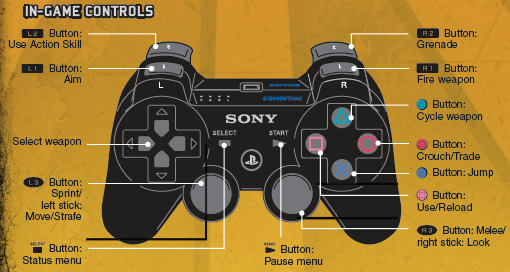Writing about glitches and less-consequential aberrations in video games is my way of rehabilitating bad play experiences through (hopefully) good analysis. Landing at present “squarely” in my sights (a pun in the making here; stay tuned) is the mapping of game actions in Borderlands 2 to the buttons of a PS3 gamepad.
I find gamepad mappings fascinating, and I often examine them in detail to discover how a game’s “verbs”—the possible, meaningful actions in a game—have been arrayed for interactive use. While detailed, printed instructions for playing video games have become relics, infographics of available gameplay action are still published within a video game’s liner notes and tucked into “option” screens on the game’s main menu. As a practical matter, these gamepad “maps” communicate to the user an equivalent of “You are here” for the thumbs and fingers.
But in a larger sense, the map is a convention of—and a concession to—the human, biological, and fundamentally cultural component of the video game system—a component that exists outside the game diegesis and the machine’s computations. The interface is the human portal for agency in this world, and good mappings of that agency make use of metaphors both cultural (moving right analog stick=looking as if through a camera) and biomechanical (moving left analog stick forward=moving whole avatarial body forward). In short, the real estate axiom “Location, location, location” also applies to the mapping of a fire button.
In Borderlands 2, here is a diagram of the standard default mapping for PS3:
Note that nine different default configurations, including a couple designed for lefties, can be found in the “controller” menu, along with various individual transpositions, such as inverting the Y axis (a common preference for “flight simulator”-type players). One notable difference between Borderlands 2 and its predecessor: the default controller layout now reverses the shoulder button assignments from the first Borderlands—a decision that brings the new version more in line with the Call of Duty franchise and other current configurations, i.e., L 1=aim, R 1=fire.
The default layout worked well for me, right up until I confronted The Warrior, the predictably genre-cliched, final big-baddie of the main mission. My second time facing the hulking beast (my first encounter promptly yielded a fiery death), I had my back to the wall, happily firing away from a semi-safe remove. Except it wasn’t a wall behind me. It was a door—one of those glowing portals in the game that connect semi-adjacent spaces (levels, essentially) in the landscape. When triggered they prompt a “time-out” as a new environment/level loads up and redeploys the player.
Sometimes the space on the other side of the door is literally contiguous, sometimes not. But the even stranger thing about doors in Borderlands 2 (fascinating interfaces in their own right) is that the action for opening them—a press of the square icon button on the PS3 gamepad—is the same action as reloading a weapon’s magazine. Mapping two actions to one button is rather common, and context for use should implicitly sort out whether the player is fleeing or fighting. Indeed, a non-diegetic “Travel” icon pops up on the screen when approaching a door as if to hail the player directly: “Open sesame?”
Returning to my battle with The Warrior, I discovered the door does not “understand” the difference between a player’s front and back. So, as I backed up against the door, I reloaded my SMG by hitting the square button—right at the very moment the door icon flashed on the screen. Seconds from victory and… wooosh—I’m suddenly deposited on a random cliff top, far from my ultimate reward. WTF? It took me a moment to realize what had happened, but I had plenty of time to think about the consequences: I spent the next half hour reclaiming terrain already hard won, running and gunning my way back to a rematch with a fully rejuvenated Warrior.
I’m not surprised playtesting during game development didn’t expose or elevate the interface problem with doors; by design, doors and waypoints are already set at a remove from engagement areas (and AI enemies tend to fall back from doors, though not always), thereby minimizing contextual ambiguity for the square button’s use. Nevertheless, perhaps weapon reloads and door handles should be remapped in the default configuration. Or, better still, doors should only operate when facing them—you know, like an actual door (though one wonders what kind of collision detection this might require).
The default interface mapping generally works so well in Borderlands 2 that it’s a shock when it fails at the finish line. Chalk it up to another life lesson affirmed by gameplay: never linger in front of a door. Yes, it might hit you, but that could be the least of your problems.